Pssssst: I thought I’d share a little bit of insider information on sessions at Microsoft Ignite.
There is a logical flow you need to know about in order to get the best understanding of Microsoft’s strategy and vision for what’s important in the industry and on our roadmap. You can miss this if you dive into building a schedule based on topics that interest you or specific technologies you are working with on various projects. I thought I’d share this flow with you BEFORE I give you my top 10 must see “cloudy” sessions at Ignite. Check out this graphic:
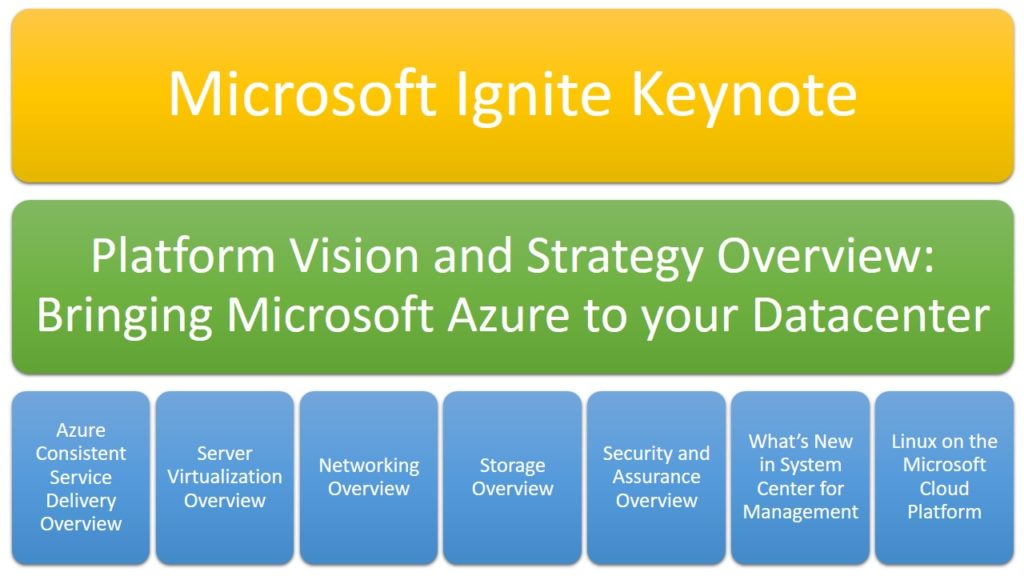
- You start off with the Keynote – delivered by Satya Nadella. You can’t get much better then that for some inspiration and a vision, can you?
- Followed up by the Platform Vision and Strategy overview – by Mark Russinovich (CTO of Azure), Jeffrey Snover (Lead Architect for Server and System Center) and Jeremy Winter (Principal Group PM for System Center). Kind of has all the bases covered for a good On-Premises / Hybrid / Azure view.
- Deeper still into one of 7 different buckets of specific areas of technology.
Now you are primed up to get into the really deep stuff in those sessions that interest you the most. Let me give you my Top 10 “cloudy” sessions I am most definitely going to be checking out:
- Platform Vision and Strategy Overview: Bringing Microsoft Azure to Your Datacenter – Mark Russinovich, Jeffrey Snover and Jeremy Winter
It’s the logical flow after the keynote for me, since I am interested in all things Infrastructure as it relates to On-Premises, Hybrid and Cloud. - Evolve Your Network Infrastructure for Microsoft Azure Connectivity – Ganesh Srinivasan
Customers always ask me about setting up VPN / High-Speed connectivity from their datacenters up to Azure. It’s a great way to get started in using cloud technologies. Whenever I have a question on Networking in Azure – Ganesh is the guy I ping internally at MSFT. He’s awesome. - Getting Started with Microsoft Azure IaaS – Corey Sanders
WHAT? A 200 level getting started session? I thought Rick knew a lot about Azure, why is he taking this one? Well – Corey is a great speaker and he tends to put a lot of great tidbits into his sessions that lead me to other sessions I should take. - Microsoft Azure and Its Competitors: The Big Picture – David Chappell
David is an external industry leading speaker. He’s very polished and extremely knowledgeable about the cloud All Up. If you want to keep up with what is going on with Azure and all of it’s competitors – this is a Must-See session. - Taking a deep dive into Microsoft Azure IaaS capabilities – Drew McDaniel & Mahesh Thiagarajan
Drew and Mahesh are great as technical guys to talk to about how IaaS runs on Azure. This session will give you all the ins and outs about how to squeeze the most out of your virtual machines and get optimized workloads up and working in Azure. - Automating Operational and Management Tasks Using Azure Automation – Beth Cooper & Chris Sanders
I am all about automating my life and my systems. Makes things a lot easier. I’ve interviewed Beth before on the Azure Automation Gallery – she was great talking about all things automation. I am sure Beth and Chris will have some great stuff to share in the Automations world. - Microsoft Azure Migration Roadmap – Nathan Muggli
I have been called into a number of Datacenter migration projects lately and Nathan is the guy who can give you the inside scoop with what tools exist today and what’s coming down the pipe with regards to Migration. I am definitely taking this session in! - Azure Site Recovery: Microsoft Azure As a Destination for Disaster Recovery – Manoj Jain
More and more people are considering using cloud Datacenters as their second location for business continuity during the event of a disaster. ASR gives you this capability and does a number of cool things based on what technologies you are using on-premises. Manoj works on the team who has been developing these technologies – can’t wait to hear what he has to say. - Understanding Network Virtual Appliances – Yu-Shun Wang
I’ve interviewed Yu-Shun before on networking all up. Here he dives into a new category of “things” that you can use in your Azure subscription. I’m a networking geek – I am intrigued. - Managing Linux and Windows on Microsoft Azure with Chef – Kundana Palagiri
Chef brings a very powerful capability of managing your systems at scale for configuration paired with deployment. They have been doing this for a while now in the OSS / Linux front – but they also do windows systems. I have come across a number of clients who are interested in shifting their Chef provisioned systems / applications over to Azure, so this session is a perfect fit to brush up on the capabilities this toolset has to offer!
That’s about it. As you can see – there is a natural progression of topics, paired up with areas of technologies that are relevant to my recent and upcoming projects as well as specialty areas that I want to dive deeper into. When I am not hosting technical interviews at the Channel 9 stage – I will most certainly be taking in these sessions. If you happen to see me in my Green Tilley Hat – say hi!

Rick, just an FYI. The links to the sessions in your post take you to areas that are only available for people registered for Ignite.
Access Denied
Looks like your email ####@#### is not authorized to access MyIgnite.