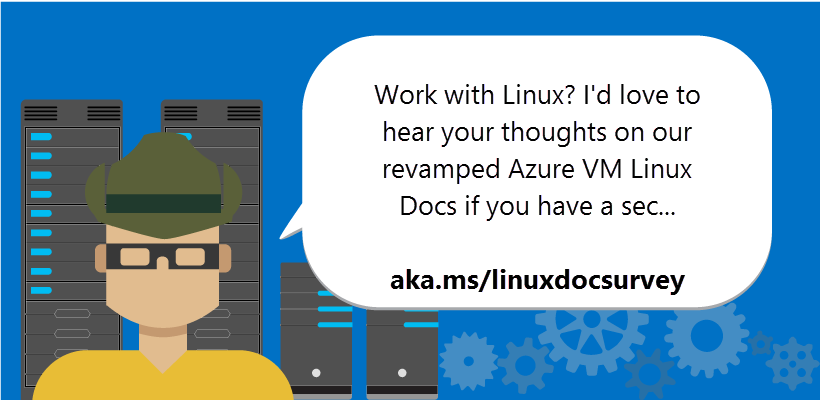Corey Sanders, Director of Program Management on the Microsoft Azure Compute team gets schooled by an Azure Bot built on the Microsoft Bot Framework. Thiago Almeida takes Corey through how it all comes together and what platforms Azure Bot interacts with. And Now… the links: https://bots.botframework.com/bot?id=azurebot How to add AzureBot to their slack channels or Skype…
Author: Rick
Have you seen the new Azure Portal functionality?
Corey Sanders, Director of Program Management on the Microsoft Azure Compute team goes rogue and comes in on a long weekend to cover off some coolness and new functionality in the Azure Portal. Don’t forget – we’re always looking for Suggestions and Questions here in the comments section OR via twitter #AzureTwC. You never know –…
The Goodness of Azure Logic Apps
Corey Sanders, Director of Program Management on the Microsoft Azure Compute team talks with Kevin Lam, Principal PM on the Logic Apps team.Kevin shows corey the magic of Logic Apps and all the goodness you can do with them. link to the Logic Apps blog: https://blogs.msdn.microsoft.com/logicapps/ Azure.com documentation: https://azure.microsoft.com/en-us/documentation/services/logic-apps/ Azure.com product page: https://azure.microsoft.com/en-us/services/logic-apps/ Don’t forget – we’re always looking for…
Feedback Requested: Microsoft Azure Linux Doc survey
I’ve been working on a project with a number of people working to make our Azure VM documentation a better place. Documentation is something I am rather passionate about. I believe all things live and die by their usability and documentation. About 6 months ago I was involved in the big SPLIT of our Azure…
Azure Functions Demo – Take Two: Tuesdays with Corey
Corey Sanders, Director of Program Management on the Microsoft Azure Compute team talks with Chris Anderson – one of the brains on the team behind Azure Functions. We figured Corey needed a “re-do” on the Azure Functions session, so we found ourselves an expert! Link to Sample application: https://github.com/christopheranderson/angular2-azure-functions-quickstart Don’t forget – we’re always looking for Suggestions and…
Azure N-Series family of GPU Accelerated VMs
Corey Sanders, Director of Program Management on the Microsoft Azure Compute team talks with Karan Batta – one of the brains on the team behind our new “GPU in the cloud” N series Nvidia GPU accelerated VM family that went into public preview this past week. Link to Corey’s blog post with more details can be…
Corey’s Highlights from Chef Conf 2016 Keynote
Corey Sanders, Director of Program Management on the Microsoft Azure Compute team walks us (literally) through some of the highlights his recent Chef Conf Keynote in Austin Texas. Don’t forget – we’re always looking for Suggestions and Questions here in the comments section OR via twitter #AzureTwC. You never know – you might make it to an…
World Partner Conference Day 2 keynote and RedHat announcements
Corey Sanders, Director of Program Management on the Microsoft Azure Compute team walks us through some of the highlights from Day TWO of the World Partner Conference Keynotes (Azure Section announcements) as well as recent events during the RedHat conference. Don’t forget – we’re always looking for Suggestions and Questions here in the comments section OR…
Azure Functions Demo on Tuesdays with Corey
Corey Sanders, Director of Program Management on the Microsoft Azure Compute team takes a break over the US holiday weekend to do a quick demo of Azure Functions – an event based programming model. Don’t forget – we’re always looking for Suggestions and Questions here in the comments section OR via twitter #AzureTwC. You never know…
A chat with Bitnami COO Erica Brescia on Tuesdays with Corey
Corey Sanders, Director of Program Management on the Microsoft Azure Compute team sits down to chat with Bitnami Chief Operating Officer Erica Brescia. They talk about how Azure has partnered with Bitnami to support hundreds of images migrated from VMDepot over to Azure Marketplace AND how Bitnami is eliminating the complexity of configuring your own software…