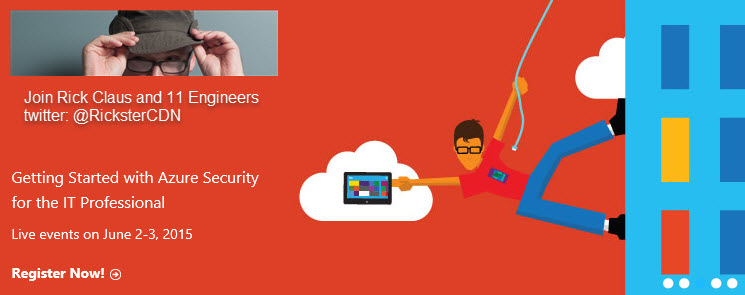I’m hosting a 2 day Azure Security for IT Pros event this week. It kicks off Tuesday at 9 am PST. You can register on the MicrosoftVirtualAcademy.com page to listen in on some AWESOME sessions. Check out this Agenda
Day 1, Session 1 – 9:00 – 9:50 PST
Title: Earning Trust in the Microsoft Cloud.
ABSTRACT: Please join Scott Edwards and Rick Claus for a discussion about Microsoft’s commitment to earn customer and partner trust in its Cloud Services. This will include an overview of what Microsoft does to secure customer data, privacy controls, compliance and certification issues and an ongoing commitment to increased transparency. The session will also address some key customer concerns about government requests for customer data and how Microsoft addresses them.
BIO: Scott Edwards joined Microsoft in 2003 and is currently the Policy Officer for Worldwide Public Sector where he is responsible for security, privacy and compliance issues related to Public Sector sales. Prior to this role, Scott spent about half of his time at Microsoft in the Legal & Corporate Affairs (LCA) Department and the other half in the Worldwide Public Sector (WWPS) Sales Organization.
Day 1, Session 2 – 10:00-10:50 PST
Title: Inside a Microsoft Datacenter
Abstract: Have you ever wondered what “cloud scale” looks like? Microsoft designs, builds, and operates one of the largest fleets of data centers in the world. We can’t get everyone into a Microsoft Datacenter, but we can share with you a virtual tour of our facilities. Learn about the defense in depth approach to how we secure our cloud, who has access and how assets are managed within this massive public cloud infrastructure. We’ll talk a little about our experiences across our generations of growth and how we incrementally bring new technology into the production environment.
Bio: After graduating from the U.S. Merchant Marine Academy as a Naval Architect and Systems Engineer, Mike worked as a manufacturing engineer and construction superintendent for General Dynamics building nuclear submarines. Always up for a new challenge he took a role with Turner Construction building hospitals and data centers. The advent of the scale-out data center and modular construction pulled him to Austin TX with Activepower and eventually Dell as a Principal Engineer with the Hyperscale division. Mike joined the Azure team in 2014 and works on the physical infrastructure and data center designs that power the Microsoft Cloud.
Day 1, Session 3 – 11:00 – 11:50 PST
Title: Architecting Secure Compute Solutions on Azure
Abstract: You’ve taken the first step and decided to embrace the public cloud and have chosen Microsoft Azure. What can you do “out of the box” when designing solutions that will be secure and well architected for availability within your Azure Subscription? This session will cover the details on how to design solutions while being aware of how security boundaries are implemented and how to ensure you are on the right side of update domains to minimize downtime. We’ll also cover how to make your solutions secure AND geo-diversified to future protect your architecture.
BUT WAIT – there is more…
Yup – a fast paced group of technical sessions 30 minutes or less, covering a lot of ground on what you can do in your Azure Accounts to leverage various technologies covering Networking, Compute VMs and SQL.
Day 2, Session 1.1 – 9:00 – 9:30 PST
Title: Virtual Appliances and Security
Abstract: This session covers various elements of the network virtualization stack with emphasis on virtual networks, network security, and user defined routing.
BIO: Narayan Annamalai is a program manager in Azure Networking team working on core SDN stack in Azure with emphasis on Virtual Networks and IP Address management.
Day 2, Session 1.2 – 9:40 – 10:10 PST
Title: Understanding Virtual Appliances
Abstract: This session provides an overview of network virtual appliances in Azure. You will learn how to deploy virtual appliances in Azure Virtual Network. The key focus is on security appliances (firewall, gateway), ADC (application delivery controller), and WAN optimization.
BIO: Yu-Shun Wang is a Program Manager in Azure Networking team, focusing on hybrid cloud scenarios connecting on premises networks to Azure (Site-to-Site VPNs & ExpressRoute), network platform features, and onboarding network virtual appliances to Azure Marketplace. Prior to Azure, Yu-Shun was in Windows Networking focusing on Hyper-V Network Virtualization, Datacenter TCP, and HomeGroup.
Day 2, Session 1.3 – 10:20 – 10:50 PST
Title: Extend your network to the Microsoft Cloud
Abstract: Learn about how Microsoft Azure ExpressRoute enables you to extend your network to Microsoft and enable Hybrid Scenarios for your Enterprise. Learn about how you can plan for connectivity to Microsoft Azure and Office 365 services over ExpressRoute.
BIO: Ganesh Srinivasan is a Program Manager in the Microsoft Azure Networking team. Ganesh primarily focuses on hybrid networking services such as ExpressRoute and VPN Gateways for Virtual Networks. Ganesh has been a part of the Azure team for the past 4 years and has worked on several networking services supported in Azure. Ganesh used to be part of the Windows Core networking team and owned several key features in the tcp/ip stack.
Day 2, Session 2.1 – 11:00 – 11:25 PST
Title: How to manage encryption keys for your cloud apps with Azure Key Vault
Abstract: Managing cryptographic keys and secrets is an essential part of safeguarding data in the cloud. With the new Azure Key Vault service, customers of cloud applications can manage their keys and secrets consistently across their cloud applications. They can easily import/create, store, and use keys in FIPS 140-2 validated HSMs. They can deploy and scale this out rapidly. They can achieve separation of roles between those who manage keys and those who manage the applications. This session will provide an overview of what you can do with the Key Vault service. This is part ONE covering background and theory behind Azure Key Vault service.
Bio: Sumedh is a Lead Program Manager in the Azure team, responsible for the Azure Key Vault service. Over the last 10 years Sumedh has helped make or break many security features in many products, including Azure Rights Management, PlayReady Digital Rights Management, Certificate Services, and the Windows OS.
Day 2, Session 2.2 – 11:35 – 11:55 PST
Title: DEMOS: How to manage encryption keys for your cloud apps with Azure Key Vault
Abstract: Managing cryptographic keys and secrets is an essential part of safeguarding data in the cloud. With the new Azure Key Vault service, customers of cloud applications can manage their keys and secrets consistently across their cloud applications. They can easily import/create, store, and use keys in FIPS 140-2 validated HSMs. They can deploy and scale this out rapidly. They can achieve separation of roles between those who manage keys and those who manage the applications. This session will provide an overview of what you can do with the Key Vault service. This is part TWO covering all the demos of the Azure Key Vault service
Bio: Amit is program manager for Azure Key Vault service. Before joining Microsoft last year, Amit worked at Intel for over 16 years, spanning various roles, most recently as a product manager for Intel Xeon Processors, and before that as technical marketing engineer for Intel open source projects, Intel server boards. Amit started at Intel as a CAD engineer and was part of the team that designed Intel Core and Intel Pentium 4 CPUs.
Day 2, Session 2.3 – 12:05 – 12:25 PST
Title: Disk encryption with keyvault
Abstract: Disk Encryption has been something that our customers have been asking about since Azure IaaS has been available. Learn what options are available to your Azure IaaS VMs now that Azure KeyVault is in place.
Bio: Devendra Tiwari is a Sr. Program Manager and Security PM on the Azure team
Day 2, Session 3 – 12:35 – 12:55 PST
Title: AntiVirus options in Azure
Abstract: AntiVirus extensions are available in Azure and can be included in your Virtual Machine images. Learn what options are available and how to leverage them in your solutions.
Bio: Devendra Tiwari is a Sr. Program Manager and Security PM on the Azure team
Day 2, Session 4.1 – 13:05 – 13:25 PST
Title: Encryption for SQL Server on Azure Virtual Machines
Abstract: This talk will cover how customers can use the SQL Server Connector to use Azure Key Vault as an Extensible Key Manager in implementing SQL Server encryption on Azure Virtual Machines. The focus will be on Transparent Data Encryption in particular.
Bio: Sunil Pai is a Principal Program Manager for Azure Security Engineering. Sunil has worked in various Windows products as well as Online Services in Microsoft over a two decade+ long career. Over the last 8 years he has been closely involved in the incubation and growth of several services including Office 365 and Azure. A large part of this period has been focused on building engineering systems to facilitate efficient and secure devops. He is currently focused on Security as a Service initiatives in Azure as well as several features to secure Azure infrastructure.
Day 2, Session 4.2 – 13:35 – 13:55 PST
Title: Azure SQL Database Security
Abstract: This talk will cover 2 new security features for Azure SQL DB, Transparent Data Encryption and Azure Active Directory integrated authentication. Transparent Data Encryption makes it easy to encrypt your data and met your compliance needs. Azure Active Directory Authentication allows you to use Azure Active Directory’s single sign-on, advanced authentication mechanisms, central management, and federation with Active Directory with SQL Databases.
Bio: Jack Richins is a Principal Program Manager for DS SQL Security Team. Jack has 18 years’ experience working with SQL Server and Azure SQL Database – almost 9 of them focused on database security working on authentication, authorization, cryptography, and audit in order to help customers secure their data and maintain compliance more easily. Jack has a Masters in Computer Engineering from University of Washington and has worked at Microsoft on SQL Server, WinFS, and Azure SQL Database.